What can ZBrushTraining do for you?
You can save hundreds of hours of searching and trial and error by immediately getting a strong foundation in how to use Zbrush and Related Software by following courses and workshops you can find here. Whether you are an illustrator, designer, engineer, contemporary artist or just enjoy creating virtual objects, ZBrush is an essential addition to your tool set.
Read more
If you are already familiar with 3D software, ZBrush operates a little differently to other applications. If you have not got around to using 3D software yet then you have to come to grips with creating digital objects, how to use the application and how to ensure your models can be used as elements in a broad array of final products by being clean, attractive and efficient.
You can use the web and forums to get all the information you need. Finding the right information can be difficult however. Online tutorials often leave out important information, because they assume you already have it, and finding that information can be slow and frustrating.
In our two day course of focused instruction you receive the same amount of hours an average college student receives in three months of schooling, plus groups are smaller and often even one on one. This means lessons are more effective and the training is also customisable, which makes the learning process fast and efficient.
You can see reviews from ZbrushTraining students here and read how effective and motivational they found their course.
If time is money then ZBrushTraining and RelatedSoftwareTraining is a wise investment, and at the same time fun!

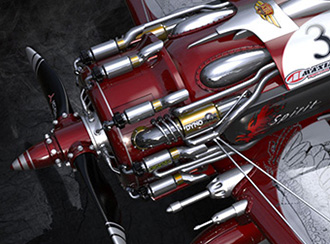


ZBrush Overview
From concept to Ultra-High Detailed Models. ZBrush is a digital sculpting and painting program that has revolutionized the 3D industry with its powerful features and intuitive workflow. Built within an elegant interface, ZBrush offers the world’s most advanced tools for today’s digital artists. With an arsenal of features that have been developed with usability in mind, ZBrush creates a user experience that feels incredibly natural while simultaneously inspiring the artist within. With the ability to sculpt up to a billion polygons, ZBrush allows you to create limited only by your imagination.
Read more
Designed around a principle of circularity, the menus in ZBrush work together in a non-linear and mode-free method. This facilitates the interaction of 3D models, 2D images and 2.5D Pixols in new and unique ways.
ZBrush gives you all of the tools needed to quickly sketch out a 2D or 3D concept and then take that idea all the way to completion. You can create realistic renders directly in ZBrush with lighting and atmospheric effects. With the many powerful export options, you can easily prepare your model for 3D printing or use within any other digital application.
Because ZBrush users are enabled by its powerful software processing, you can sculpt and paint with millions of polygons with out having to worry about purchasing expensive graphics cards. It is for this reason why ZBrush is used by everyone from art enthusiast to major film and games studios.
Leave technical hurdles and steep learning curves behind, as you sculpt and paint with familiar brushes and tools.
ZBrush Training
Every ZBrushTraining student has the use of a workstation or laptop. From the very first moment Every student can get to work and become acquainted with the program’s tools and interface. Following every key part of instruction the student has the chance to put theory into practice through use of the software.
Summary
During the two day training you will learn ZBrush functions. You will become acquainted with the software interface, and learn to work with the tools so you can immediately begin to make your own creations.
- Getting Started
During ZBrushtraining learn what edit mode is and how the most important functions of the interface work. - Let’s Get Sculpting
Take a walk through the various 2D, 2.5D and 3D-brushes. Also get to know the innovative tools that will put you in a position to begin making your digital masterpieces! - Paint It Up Aims at the 2D and 2.5D side of ZBrush. ZBrush’s, paint system allows you as artist/designer, to make anything, from illustrations and textures to concept designs.
- Bring your work to life
With the help of Zspheres, Zsphererigging transforms and the timeline, you can bring any character to life. - Polish your work
Let all your creations shine with ZBrush’s rendering and material system.
Course Language
Dutch with international English terms, to help you with further lesson material on the web. However if English is preferred instruction cam be conducted in that language.
Course Information
ZBrush Training location: Den Bosch Nederland
Course Length
2 Days from 9:00 to 16:00 hrs per day
Data
Course price includes lunch, coffee/tea and soft drinks or juice.
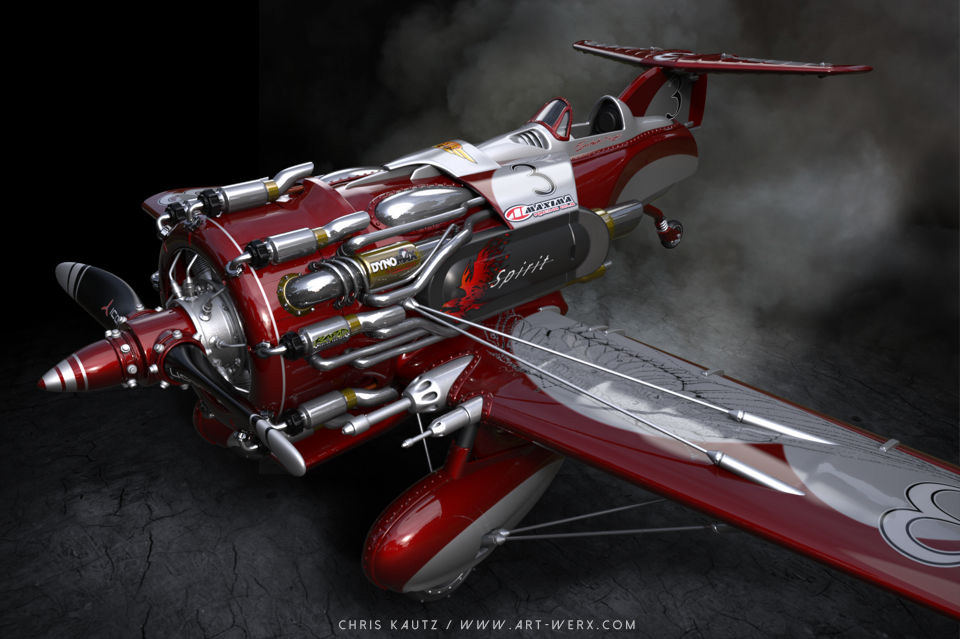
ZBrush Online

Perhaps, due to your location, it isn’t possible for you to visit our training center to attend ZBrushTraining. However you would still like to have instruction in real time, to have someone to ask questions to and provide important feedback. These things are an essential part of the learning process. something which online videos alone can’t provide. ZBrushTraining offers live, real time online instruction and feedback, to get you started on your way to producing more exciting and informative computer graphics.
More Training
Exclusive or combined training in other major software applications is also available.

3DSMax Training
3DSMax training is available exclusively or in combination with other 3D and 2D graphics software.
Create amazing worlds in 3ds Max
If you can dream it, you can build it in 3ds Max, the 3D software for modeling, animation, and rendering that allows you to create massive worlds in games and stunning scenes for design visualization.
Read more
- Easy, powerful modeling
Model any person, place, or thing. With tools to help shape and define, 3ds Max is modeling software for artists looking to create a range of environments and detailed characters. - Stunning rendering
Works with major renderers. 3ds Max works with most major renderers, such as V-Ray, Iray, and mental ray, to create high-end scenes and striking visuals for design visualization and more. - Top-tier animation software
Bring realistic scenes to life. 3ds Max is used by top-tier animation and design firms to create imaginative characters and realistic scenes in games and architecture. - Flexible interoperability
Fits into your workflow 3ds Max works with Autodesk Revit, Inventor, Fusion 360, and Stingray, as well as SketchUp, Unity, Unreal, and more.
Depending on customer requirements 3DSMax Training covers an introduction to the software or more specialized instruction in areas such as: modeling, UV mapping, texturing, materials, rigging, animation, lighting and rendering. 3DSMax is a Windows application. Our computers use the Windows operating system. Students who wish to use 3dsmax with an Apple Macintosh will need Windows installed on their laptop.

3DSMax Online

Perhaps, due to your location, it isn’t possible for you to visit our training center to attend 3DSMaxTraining. However you would still like to have instruction in real time, to have someone to ask questions to and provide important feedback. These things are an essential part of the learning process. something which online videos alone can’t provide. 3DSMaxTraining offers live, real time online instruction and feedback to get you started on your way to producing more exciting and informative computer graphics.

Blender 3D Training
Blender training is available exclusively or in combination with other 3D and 2D graphics software.
Blender is the free and open source 3D creation suite. It supports the entirety of the 3D pipeline—modeling, rigging, animation, simulation, rendering, compositing and motion tracking, even video editing and game creation. Advanced users employ Blender’s API for Python scripting to customize the application and write specialized tools; often these are included in Blender’s future releases. Blender is well suited to individuals and small studios who benefit from its unified pipeline and responsive development process. Examples from many Blender-based projects are available in the showcase.

Blender Online

Perhaps, due to your location, it isn’t possible for you to visit our training center to attend BlenderTraining. However you would still like to have instruction in real time, to have someone to ask questions to and provide important feedback. These things are an essential part of the learning process. something which online videos alone can’t provide. BlenderTraining offers live, real time online instruction and feedback to get you started on your way to producing more exciting and informative computer graphics.

Unreal Engine 4 Training
Unreal Engine 4 training is available exclusively or as a combination with other 3D and 2D graphics software.
Unreal Engine 4 is a complete suite of game development tools made by game developers, for game developers. From 2D mobile games to console blockbusters and VR, Unreal Engine 4 gives you everything you need to start, ship, grow and stand out from the crowd. Designed for mobile, now and in the future. From simple 2D games to stunning high-end visuals, Unreal Engine 4 gives you the power to develop your game and seamlessly deploy to iOS and Android devices.
There is no limit to what you can achieve with Unreal Engine technology, whether you’re making a clever puzzle app or an open-world action game. Because Unreal Engine 4 is used by students, indies and large teams, it’s an engine that you’ll never outgrow. With Unreal Engine 4, you can learn one engine and one workflow to meet all of your needs now and in the future. From mobile projects to super high-end console and PC games, Unreal Engine is in use by indies and professionals around the world.
Push your visuals to the limit on PC, consoles, and VR with custom lighting, shading, VFX and cinematic systems. Create beautiful visuals for architectural visualizations, simulations, digital films, and more.

Unreal Engine 4 Online

Perhaps, due to your location, it isn’t possible for you to visit our training center to attend UnrealEngine4Training. However you would still like to have instruction in real time, to have someone to ask questions to and provide important feedback. These things are an essential part of the learning process. something which online videos alone can’t provide. UnrealEngine4Training offers live, real time online instruction and feedback to get you started on your way to producing more exciting and informative computer graphics.

Unity 3D Training
Unity 3D training is available exclusively or combined with other 3D and 2D graphics software.
You can create any 2D or 3D game with Unity. You can make it with ease, you can make it highly-optimized and beautiful, and you can deploy it with a click to more platforms than you have fingers and toes. What’s more, you can use Unity’s integrated services to speed up your development process, optimize your game, connect with an audience, and achieve success.
Renowned throughout the industry as the multiplatform game engine, Unity allows you to target more devices more easily. With Unity, you get one-click deployment to the full range of mobile, VR, desktop, Web, Console and TV platforms.
Unity is more than an engine. It also brings a growing range of integrated services to engage, retain and monetize audiences.
Unity is a ready-made solution that’s also intuitive to use and deeply customizable. With workflows that just make sense, rendering power, and highly optimized physically-based shading, you can make beautiful games fast.

Unity 3D Online

Perhaps, due to your location, it isn’t possible for you to visit our training center to attend UnityTraining. However you would still like to have instruction in real time, to have someone to ask questions to and provide important feedback. These things are an essential part of the learning process. something which online videos alone can’t provide. UnityTraining offers live, real time online instruction and feedback to get you started on your way to producing more exciting and informative computer graphics.

Substance Texture Training
Substance collection training is available exclusively or in combination with other 3D and 2D graphics software.Substance Painter is the leading 3D painting application.
Substance Painter
- TEXTURE, RENDER AND SHARE
Substance Painter is a 3D painting software allowing you to texture, render and share your work. - 3D PBR PAINTING
Use a complete and familiar set of texturing tools: PBR and particle painting, Substance procedural effects, smart materials and smart masks, and fast baking. - AUTOMATED TEXTURING
Use and reuse presets and integrated bakers to speed up texturing. - Smart Materials
Create and reuse your own mesh-adaptive materials - Smart Masks
Create and reuse your own mesh-adaptive mask presets - Integrated Bakers
Bake all your maps (AO, normal, ID, height…) directly within Substance Painter. - PREMIUM CONTENT
The updated material library contains scan-based Substance textures and grunge maps, plus hundreds of alphas and brushes.Find curated materials, brushes, patches, HDRIs, and more in Substance Store, and freely download community-created content on Substance Share. - VFX-READY
Support for Linux, 8K export, UDIM management and Scripting API make integrating Substance Painter into VFX workflows easier than ever. - GAME ENGINE AND PORTFOLIO EXPORTS
Get 1:1 engine exports and share directly to portfolio sites with dedicated formats.
Read more
Substance Designer
- CREATE, ITERATE
Substance Designer is a node-based non-destructive application for material authoring. Edit complete texture sets fast with the non-linear workflow and see your changes apply simultaneously to all your outputs. Unleash the power of Substance Designer and focus on what really matters: your art. - NODE BASED NON-DESTRUCTIVE WORKFLOWS
Use Substance Designer 5’s powerful nodes to create materials. Want to change something while you’re working? Make changes to any previous step while keeping your current work intact. No need to worry about tiling, either – Substance Designer handles it automatically. - MDL AUTHORING
Create multi-layered materials like skin and car paint with realistic effects such as flakes, sub-surface scattering and anisotropy.
Import, tweak and combine MDLs with Substances and export ready-to-use materials to Iray and any MDL-enabled applications.
High quality portfolio images and easy, hassle-free sharing of physically based materials between teams and applications is now a reality. - PROCEDURAL TEXTURES, BEAUTIFUL RESULTS
Emulate natural effects with a range of noises and filters for authentic-looking materials that complement your powers of expression and creativity. Thousands of materials, filters and procedureal tools are already freely available on Substance Share. - INTEGRATED FULL-FEATURED BAKERS
Bake AO, normal, ID, height, curvature, position, polypaint and any other map you may need quickly and easily within Substance Designer. - BATCH TOOLS AND CUSTOMIZABLE WORKFLOWS
Adapt Substance Designer to your workflow with batch tools, scripting, and more. Substance Batchtools is a set of powerful command lines allowing you to script some of Substance Designer process. Apply a set of operations on a huge quantity of meshes, stay flexible while creating and change anything up until the last minute. - EXPORT-READY FOR GAME ENGINES AND RENDERERS
Get lightweight files weighing only a few kilobytes and make dynamic adjustments in-engine using Substance plugins for Unity, Unreal Engine 4, Maya, 3DS Max, Modo and Houdini.
Bitmap2Material
- GENERATE ALL YOUR NEEDED OUTPUTS FROM A SINGLE IMAGE.
Substance B2M allows you to generate all those PBR outputs from a single input image: base color, normal, metallic, roughness, ambient occlusion - FULL CONTROL OVER MICROSURFACE
Control and adjust the finest details of your material thanks to the comprehensive set of parameters exposed by B2M. This includes adjusting the generated roughness map, for PBR. - REMOVE SEAMS
Substance B2M provides the ability to make any material tile. You do not need to care anymore about making your photography tile, B2M takes care of it for you. You can choose between 2 modes of tiling: offset or splat. - SHAPE RECOGNITION
Substance B2M is the only map extractor which can keep the original shapes of your picture among all your maps. - ADJUST HIGHLIGHTS AND SHADOWS
This allows you to create the base color (or albedo) for PBR and can be done in just a few clicks. - INTEGRATIONS
Substance files can be imported in many substance compatible software to simplify your workflow and save you time.

Substance Online

Perhaps, due to your location, it isn’t possible for you to visit our training center to attend SubstanceTraining. However you would still like to have instruction in real time, to have someone to ask questions to and provide important feedback. These things are an essential part of the learning process. something which online videos alone can’t provide. SubstanceTraining offers live, real time online instruction and feedback to get you started on your way to producing more exciting and informative computer graphics.

Gimp and Inkscape Training
Gimp and Inkscape training is available exclusively or in combination with other 3D graphics software.
GIMP
GIMP is a cross-platform image editor available for GNU/Linux, OS X, Windows and more operating systems. It is free software, you can also change its source code and distribute your changes. Whether you are a graphic designer, photographer, illustrator, or scientist, GIMP provides you with sophisticated tools to get your job done. You can further enhance your productivity with GIMP thanks to many customization options and 3rd party plugins.
High Quality Photo Manipulation
GIMP provides the tools needed for high quality image manipulation. From retouching to restoring to creative composites, the only limit is your imagination.
Original Artwork Creation
GIMP gives artists the power and flexibility to transform images into truly unique creations.
Graphic Design Elements
GIMP is used for producing icons, graphical design elements, and art for user interface components and mockups.
Key Component in a Desktop Publishing Workflow
GIMP provides top-notch color management features to ensure high-fidelity color reproduction across digital and printed media. It is best used in workflows involving other free software such as Scribus, Inkscape, and SwatchBooker.
Inkscape
Whether you are an illustrator, designer, web designer or just someone who needs to create some vector imagery, Inkscape is for you!
- Flexible drawing tools
- Broad file format compatibility
- Powerful text tool
- Bezier and spiro curves

Gimp and Inkscape Online

Perhaps, due to your location, it isn’t possible for you to visit our training center to attend GimpInkscapeTraining. However you would still like to have instruction in real time, to have someone to ask questions to and provide important feedback. These things are an essential part of the learning process. something which online videos alone can’t provide. GimpInkscapeTraining offers live, real time online instruction and feedback to get you started on your way to producing more exciting and informative computer graphics.

Klanten
Some of the clients we have had the privilege to work with.





















